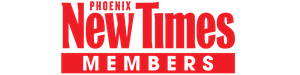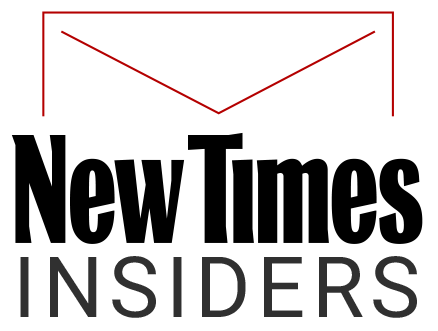We're going to let you in on a little secret: We love Facebook. A lot.
Actually, we rely quite a bit on Facebook to help you see the content we work to produce every day. But recently, Facebook changed things up a bit, so now you might not see our posts as frequently in your news feed. So cruel, we know.
Thankfully, there's something you can do (super easily) to make sure our stories are still popping up on your radar. Just follow these steps:
1. Go to https://www.facebook.com/phoenixnewtimes/
2. Find the button right below our cover image that says "Like," and click it. (Thanks, by the way! We like you, too.)
3. Click on the little arrow next to the word "Liked." A drop-down menu will appear.
4. Underneath where it says "In Your News Feed," simply click "See First."
If you mostly use Facebook on your phone, follow the same instructions, but make sure you click the "Follow" button and select "See First" under that drop-down menu.
And that's it. Happy Facebooking!
[
{
"name": "Air - MediumRectangle - Inline Content - Mobile Display Size",
"component": "18478561",
"insertPoint": "2",
"requiredCountToDisplay": "2"
},{
"name": "Editor Picks",
"component": "16759093",
"insertPoint": "4",
"requiredCountToDisplay": "1"
},{
"name": "Inline Links",
"component": "17980324",
"insertPoint": "8th",
"startingPoint": 8,
"requiredCountToDisplay": "7",
"maxInsertions": 25
},{
"name": "Air - MediumRectangle - Combo - Inline Content",
"component": "16759092",
"insertPoint": "8th",
"startingPoint": 8,
"requiredCountToDisplay": "7",
"maxInsertions": 25
},{
"name": "Inline Links",
"component": "17980324",
"insertPoint": "8th",
"startingPoint": 12,
"requiredCountToDisplay": "11",
"maxInsertions": 24
},{
"name": "Air - Leaderboard Tower - Combo - Inline Content",
"component": "16759094",
"insertPoint": "8th",
"startingPoint": 12,
"requiredCountToDisplay": "11",
"maxInsertions": 24
}
]