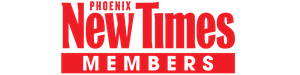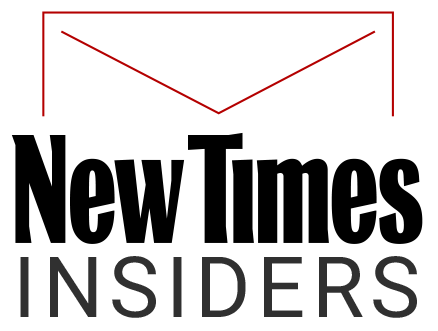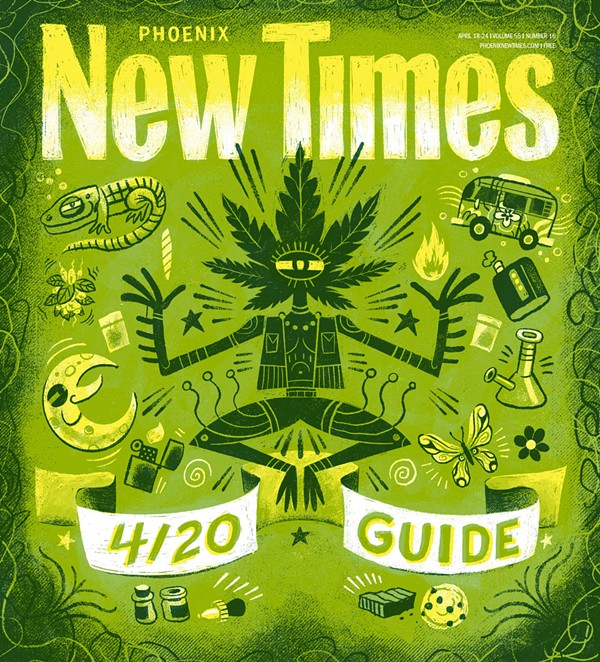It's mid-term election day and since it only takes minutes to head out to your local polling station to vote, that leaves the rest of your day to craft. Why not run home and make a T-shirt to declare how proud you are that you got off your ass and voted!
Election day "I voted -- did you?" T-shirt steps are after the jump ...
Materials:
T-shirt
Scissors
Freezer Paper
Craft Knife
Screen-printing ink
Iron and ironing board
Squeegee
Self healing craft mat
Method:
1. The first step is to create your design. Choose an image that is simple and strong. Details will be lost and can be tough to work with so just keep the design bold and blocky.
2. Place the freezer paper plastic side down paper side up. We used Reynolds' Brand freezer paper.
3. Draw the image onto the paper using a pencil.
4. Place a self healing mat under the freezer paper. Use a craft knife to carefully cut along the lines you have drawn.
5. Carefully remove the pieces being sure not to tear them. Use the knife to cut any pieces that stay connected. If you pull them apart you risk ripping the freezer paper.
6. Place the t-shirt to be printed on, on an ironing board.
7. Iron the freezer paper on high for about 30 seconds or so down to the T-shirt. When ironed down, all the bits will stick to the shirt just enough to block the ink from sneaking under the edges and getting on the shirt.
8. Leaving large extra pieces of paper on all sides helps to make sure no ink will get on the plain part of the T-shirt.
9. Squeeze the ink onto the top area of the freezer paper. You can find a variety of screen printing inks at your local craft store.
10. Pull the ink across the surface of the design using a squeegee, which you can buy at a craft store.
11. To remove the freezer paper off the shirt just pick at a corner once the ink is completely dry and peel it off. It leaves no residue behind.
12. To set the design, use an iron. Place a sheet of news print paper or thin fabric over top of the printed area, again making sure the design is dry, and run the iron over the entire design for 15 seconds.
It is now ready to wear!
TIP:
Even though the pieces you cut away are not going to be used in this final design, you could keep them and use them to make the reverse image.